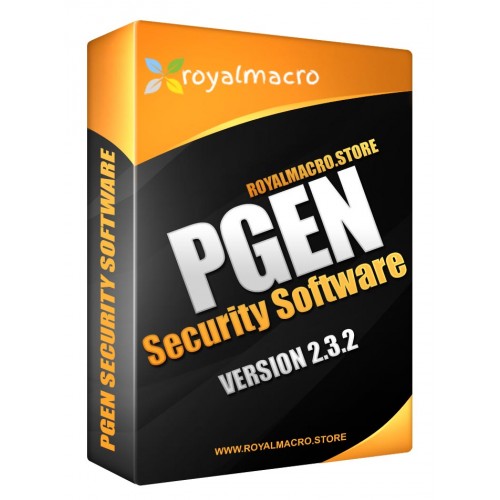
Security Software
PGen’s “Password Generator” generates strong, hard-to-guess passwords. It does this by hashing together a master password given by you and the domain name & the login ID of the site you're currently viewing. Just enter your master password and get hashed password for current or specified domain & Login ID.
An Example :




Write a review
Product Code: PS-SS-52-159